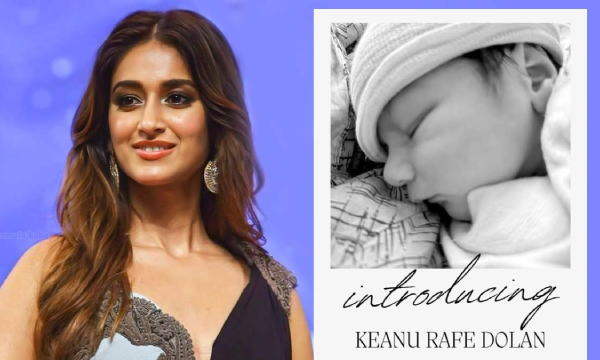The deadline to file your Income Tax Return (ITR) for the financial year 2024–25 is July 31, 2025. That may seem a while away, but starting early can help you avoid any last-minute mistakes or confusion.
One of the most important things you should do before filing your return is to check your Annual Information Statement (AIS) and Form 26AS. These documents contain details of your income and financial transactions during the year. If you forget to report something, you could end up receiving a notice from the tax department.
Form 26AS is your tax credit statement. It lists tax deducted at source (TDS), TCS, property purchases, and large financial transactions made during the year.
AIS is a more detailed version of this. It includes everything in Form 26AS plus additional details like interest earned on savings accounts, dividends, rent received, capital gains from shares or mutual funds, foreign transfers, and more.
AIS also allows you to give feedback if you find any mistakes or if something doesn’t belong to you.
HOW TO ACCESS YOUR AIS
To access your AIS, log in to the incometax.gov.in website using your PAN and password.
From the main menu, click on the “Annual Information Statement (AIS)” option. Hit “Proceed” and you’ll be taken to the AIS portal. There, click on the AIS tile to see your information.